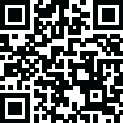

Toolbox for Minecraft: PE APK
5.4.58 by Toolbox for Minecraft (0 Reviews) January 17, 2025Latest Version
5.4.58
January 17, 2025
Toolbox for Minecraft
Apps
Android
38 MB
Free
io.mrarm.mctoolbox
Report a Problem
More About Toolbox for Minecraft: PE APK 5.4.58 (Unlocked Premium)
Unlocking New Possibilities with Toolbox for Minecraft: PE
If you’re a Minecraft: Pocket Edition (PE) player looking to
add some serious customization to your game, then Toolbox for Minecraft: PE is
an app you definitely want to check out. Whether you're a newbie or a seasoned
veteran of the game, Toolbox is packed with features that will help you take
your Minecraft experience to the next level. From modifying game mechanics to
creating epic builds without the grind, Toolbox puts the power in your hands.
What Is Toolbox for Minecraft: PE APK?
Toolbox for
Minecraft: PE APK is a third-party app designed specifically for Minecraft:
Pocket Edition players. It offers a variety of powerful features that let you
control nearly every aspect of the game. Whether you’re in creative mode,
survival, or just exploring, Toolbox opens up a whole new world of
possibilities by giving you the ability to customize and modify game settings,
use cheats, and access features that aren’t available in the base game.
You can use it to change your inventory, spawn mobs, edit
your health, and even install mods—all without the need for complicated coding
or technical know-how. For players who love getting creative with their builds
or who simply want to make the most of Minecraft: PE, Toolbox is a
game-changing app.
Key Features of Toolbox for Minecraft: PE
Now, let's take a look at some of the awesome features that
make Toolbox for Minecraft: PE such a popular tool:
1. Inventory Editing
Ever wish you had all the blocks and items you could ever
want without having to mine for hours? Toolbox for Minecraft: PE lets you edit
your inventory, giving you access to any item or block with just a few taps.
Want a stack of diamonds, enchanted tools, or rare mobs? It’s all possible!
2. Health & Armor Customization
With Toolbox, you can easily tweak your health points and
armor stats. Want to make yourself invincible in survival mode? No problem.
Just adjust your health and armor to whatever you like and explore the world
with no limits. It’s perfect for when you’re just starting out or want to test
your builds without worrying about enemies.
3. Changing Game Modes On the Fly
Switch between creative and survival modes with ease. If
you’re building something massive and need unlimited resources, switch to
creative mode in a snap. Or, if you’re up for a challenge, switch back to
survival mode anytime you want to test your skills. This flexibility makes
Toolbox ideal for any type of playstyle.
4. Modifications and Add-Ons
Toolbox for Minecraft: PE also makes it easier to add mods
and add-ons to your game. With Toolbox, you can install mods that add new
features, enhance gameplay, or even change the way Minecraft looks and feels.
Want to bring in new mobs or change the behavior of your favorite animals?
Toolbox allows you to integrate these mods seamlessly into your game.
5. Custom Mobs and Blocks
Create custom mobs and blocks with Toolbox! You can spawn
creatures of your own design, giving you full control over their appearance and
behavior. Whether you want to create a new pet or an entirely new boss, Toolbox
makes it simple to introduce new elements into your world.
6. Speed and Flight Controls
Want to fly through the air or run at lightning speed? The toolbox lets you adjust your speed and enable flight mode. This makes it
perfect for exploring new areas quickly, building massive structures, or just
having some fun with gravity. The possibilities for mobility and adventure are
endless!
How to Install Toolbox for Minecraft: PE
Getting started with
Toolbox for Minecraft: PE is a breeze. Here’s a quick rundown on how to
install it:
Download the App:
Toolbox for Minecraft: PE can be downloaded from third-party app stores. (Just
make sure you’re getting it from a trusted source to avoid any security risks.)
Install the App:
Once downloaded, open the file and install it like you would any other app on
your device.
Open Toolbox and
Launch Minecraft PE: After installation, open Toolbox, which will
automatically detect your Minecraft: PE app. From here, you can adjust settings
and enable the features you want.
Start Customizing:
Enjoy all the cool customization features and start modifying your Minecraft
world right away!
Why Should You Use Toolbox for Minecraft: PE?
1. Enhanced Gameplay
Toolbox allows you to tweak and modify your gameplay
experience. It’s not just about cheating—though you can do that if you like!
It’s about customizing the game to make it more fun, engaging, and suited to
your play style. Whether you want to test out a new mod, build epic structures,
or survive without the grind, Toolbox is there to make Minecraft: PE more
exciting.
2. Save Time and Effort
Minecraft is all about creativity, but sometimes gathering
resources and surviving in survival mode can be time-consuming. With Toolbox,
you can bypass the grind and jump straight into the fun part—creating,
exploring, and building. Say goodbye to hours of mining and crafting!
3. Ideal for Beginners and Pros Alike
Whether you're new to Minecraft or a seasoned pro, Toolbox
is beneficial for all types of players. Beginners can use it to learn the ropes
without the fear of dying constantly, while pros can use it to experiment with
more advanced features and mods.
4. Endless Possibilities
The best part about Toolbox for Minecraft: PE is the endless
possibilities it offers. You’re not limited to basic gameplay—you can literally
change the entire game to fit your needs and desires. From modifying mobs to
adding new gameplay mechanics, Toolbox ensures that no two experiences are the
same.
Is Toolbox for Minecraft: PE Safe to Use?
As with any third-party app, it’s important to ensure you're
downloading Toolbox for Minecraft: PE from a reputable source to avoid any
security risks. While the app itself is generally considered safe, downloading
from untrusted sources can expose your device to malware. Always read reviews
and check the developer’s reputation before installing.
Conclusion
In short, Toolbox for Minecraft: PE is an essential tool for
anyone who wants to unlock new features, customize their game, and enhance
their overall Minecraft experience. Whether you’re building massive structures,
testing out mods, or just looking to experiment with new features, Toolbox has
something for everyone. It’s an app that puts the power back in your hands,
giving you full control over your Minecraft world.
So, what are you waiting for? Download Toolbox for Minecraft: PE APK today and start building,
exploring, and creating like never before. Your Minecraft adventures will never
be the same again!
Read more: what is the Minecraft latest update
visit official website
Rate the App
User Reviews
Editor's Choice






